Editing Photos on your iPhone with Snapseed
When it comes to editing photos on my iPhone, Snapseed is one of my favorites. It was conceived developed by Nik Software and after Google acquired Nik Software, Google continues to develop it.
I love the versatility of Snapseed: you can apply on of many Instagram-like filters to give your photo a specific look or you can decide to use the more Photoshop-like tools to get the most out of your photo. Photographers have been using Snapseed for years. As have I.
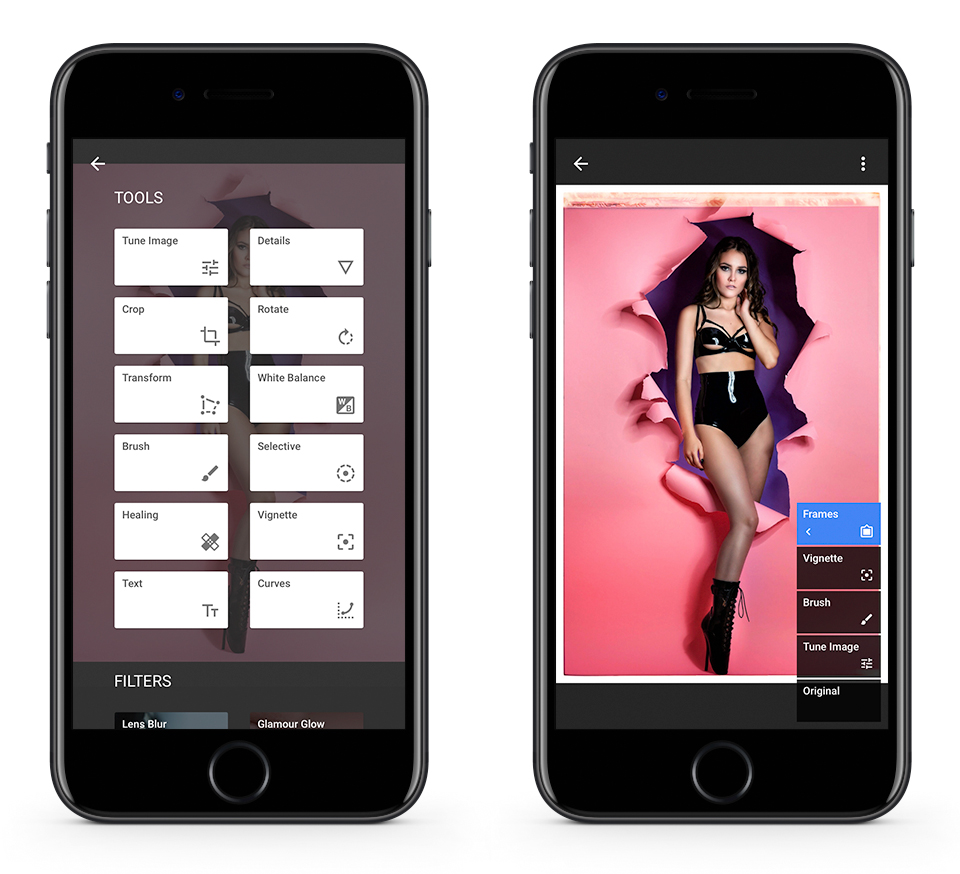
I love the individual controls of Snapseed. I will use it’s features Tune Image, Details and Brush a lot. All of them are done on a separate layer which still can be change after you apply them. So you can always undo or tune your edits. True non-destructive editing in a sense.
Snapseed has a couple of cool looking frames to put around your photos too.
The combination of shooting RAW on your iPhone with Camera+ and editing in Snapseed is second to none. I have largely switches to doing it all in Adobe Lightroom Mobile. But that is because I am a heavy LR users. Snapseed however is my backup solution.
Snapseed is available for iOS and Android. And on top of all this, Snapseed is absolutely free.
Comments are closed.
