My Favorite Camera Apps for iPhone (part 1)
I get plenty of questions about my iPhone photos. Questions like “What app do you use to take your photos?” and “How do you edit your photos?” or “You must be using Photoshop to edit your photos, right?”. So, let me address these questions in a series of blog post.
Caveat: I am and always been an iPhone user. My tips & tricks and app recommendations apply to iOS devices only.
Anyway, let’s start at the beginning: my favorite apps for taking photos with my iPhone are Camera+ and Hipstamatic. I will talk about Camera+ now and I will cover Hipstamatic in a later blog post.
It’s also good to know that Adobe‘s latest release of Lightroom Mobile now includes a camera supports shooting in DNG on the iPhone. I will be looking into that in the next few weeks. It might be a good alternative to Camera+ if you are a Lightroom user like me.
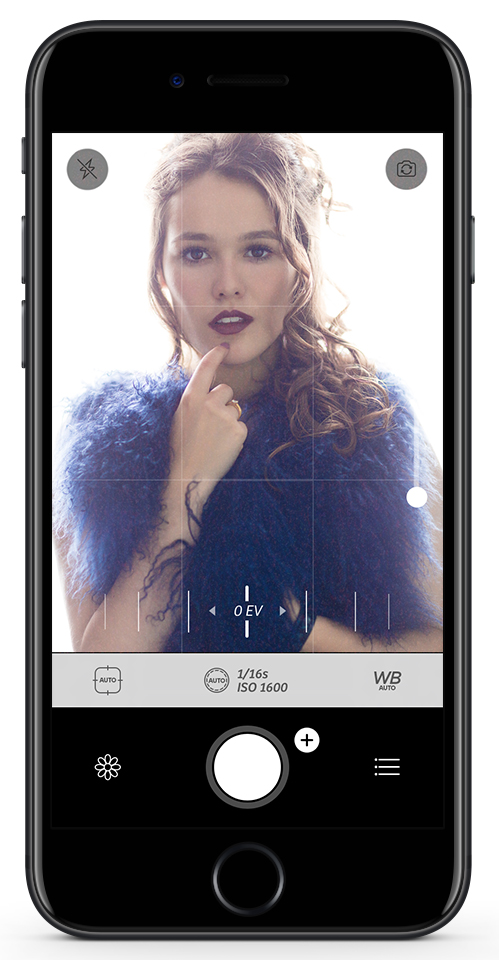
I love Camera+ for its versatility. It obviously has an automatic mode as you might expect from any iPhone camera app. But you can also run it in full manual mode giving you control over shutter speed, ISO, exposure compensation and focus point. The thing that sticks out for me is the possibility to independently choose a focus point and an area where to measure exposure form. Not many other camera apps for iPhone have that many manual controls.
I also like the fact that you can also control the flash to be always off and always on. I prefer not to use flash as it is very harsh light on an iPhone, so I keep my flash turned off most of the time. But when I need a bit of extra light, I prefer to have continuous light coming from my iPhone rather than harsh flash light.
I have the output of the app set to the highest possible quality. This gives me a little more room for editing afterwards. And I keep the zoom function of the camera disabled. I will explain why in a later blog post.
And with the option to choose from a wide format, square or the standard 4:3 aspect ratio, and timer functions, Camera+ is really my go-to-camera on the iPhone for stills. Camera+ is not a free app but it will be money well spent if you decide to buy this app.
It has plenty of build-in features for editing and sharing to social media. However I never use them. I save my photos directly to the iPhone’s camera roll and use other applications to edit and share.

[…] week, I started a new series of blog posts on taking photos with an iPhone. In that 1st episode, I talked about one of my favorite camera apps: Camera+. Today, I will share that other favorite […]
[…] when I shared my 2 favorite camera apps for iPhone (Camera+ and Hipstamatic) I said I would be testing the camera functions of Lightroom Mobile. And wow! It is […]
[…] when I shared my 2 favorite camera apps for iPhone (Camera+ and Hipstamatic) I said I would be testing the camera functions of Lightroom Mobile. And wow! It is […]
[…] week, I started a new series of blog posts on taking photos with an iPhone. In that 1st episode, I talked about one of my favorite camera apps: Camera+. Today, I will share that other favorite […]